USCIS 케이스 상태 추적기 어플리케이션 Lawfully와 CaseTrack
비자 케이스 상태 추적 어플리케이션은 사용자들이 자신의 비자 신청 및 처리 상태를 쉽게 모니터링하고 관리할 수 있도록 도와주는 앱입니다. 이러한 어플리케이션은 특히 이민자나 관광객이 비자 신청 프로세스를 관리하는 데 도움을 주는데 사용될 수 있습니다. 아래는 비자 케이스 상태 추적기 어플의 주요 기능과 역할에 대한 설명입니다:
- 케이스 상태 확인: 사용자는 자신의 비자 신청 케이스의 현재 상태를 어플리케이션을 통해 쉽게 확인할 수 있습니다. 이는 심사가 어디까지 진행되었는지, 어떤 문서가 필요한지 등에 대한 정보를 제공할 수 있습니다.
- 알림 및 업데이트: 어플리케이션은 케이스의 중요한 변동사항이나 업데이트가 있을 때 사용자에게 푸시 알림 등을 통해 알려줄 수 있습니다. 이를 통해 사용자는 중요한 정보를 빠르게 확인할 수 있습니다.
- 문서 제출 및 업로드: 어플리케이션을 통해 필요한 문서나 정보를 쉽게 업로드하거나 제출할 수 있습니다. 이를 통해 사용자는 더 효율적으로 신청 프로세스를 진행할 수 있습니다.
- 일정 및 약속 관리: 비자 인터뷰나 기타 예약된 일정들을 어플리케이션에서 확인하고 관리할 수 있습니다. 이를 통해 인터뷰나 기타 중요한 일정을 놓치지 않을 수 있습니다.
- FAQ 및 가이드: 어플리케이션 내에서 자주 묻는 질문(FAQ)이나 비자 신청에 대한 가이드를 제공하여 사용자들이 어려움을 겪을 때 지원을 받을 수 있도록 합니다.
이러한 어플리케이션들은 사용자들에게 투명하고 편리한 비자 신청 프로세스 경험을 제공하고, 이민 당국과의 소통을 간편하게 만들어줍니다. 그러나 이러한 어플리케이션의 구체적인 기능은 각 어플리케이션마다 다를 수 있으므로, 해당 어플리케이션의 설명서나 사용자 리뷰 등을 확인하여 자세한 정보를 얻는 것이 좋습니다.
A visa case status tracking application is designed to assist users in easily monitoring and managing the status of their visa applications. The primary functions and roles of such an application include:
- Check Case Status: Users can easily verify the current status of their visa application through the application. This includes information on how far the processing has advanced and what documents may be required.
- Notifications and Updates: The application can provide users with push notifications or alerts when there are significant changes or updates in the status of their visa application. This ensures that users quickly receive important information.
- Document Submission and Upload: Users can upload or submit necessary documents and information conveniently through the application. This facilitates a more efficient progression through the application process.
- Schedule and Appointment Management: Users can view and manage visa interviews or other scheduled appointments within the application. This feature helps users stay organized and ensures they do not miss important events.
- FAQs and Guides: The application may offer frequently asked questions (FAQs) and guides related to visa applications, providing support for users encountering difficulties.
These applications aim to provide users with a transparent and convenient experience throughout the visa application process, streamlining communication with immigration authorities. However, specific features may vary among different applications, so it is advisable to refer to the documentation or user reviews of each application for detailed information.
Lawfully
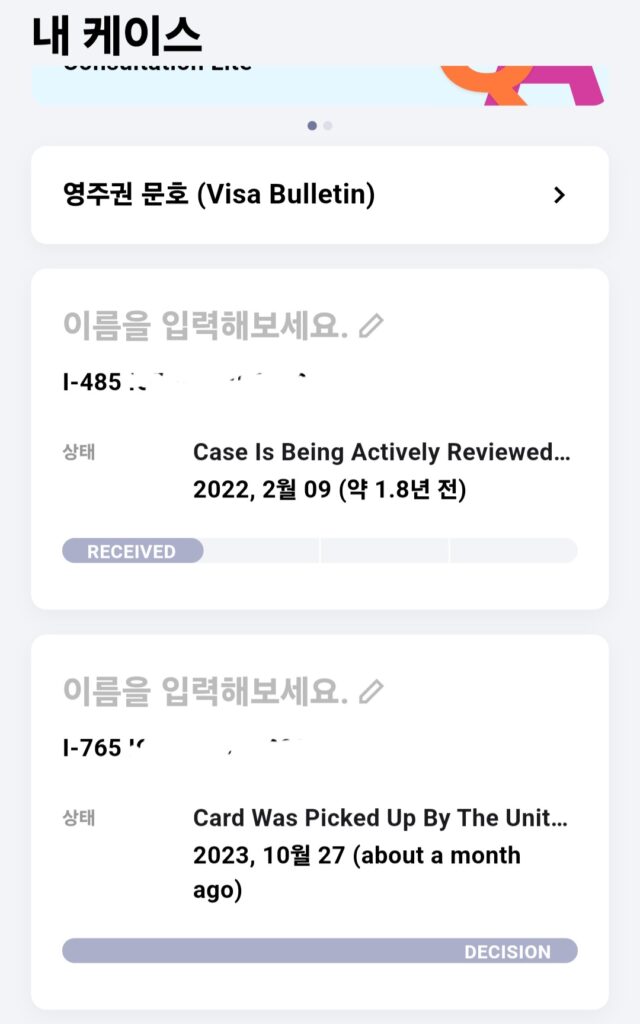
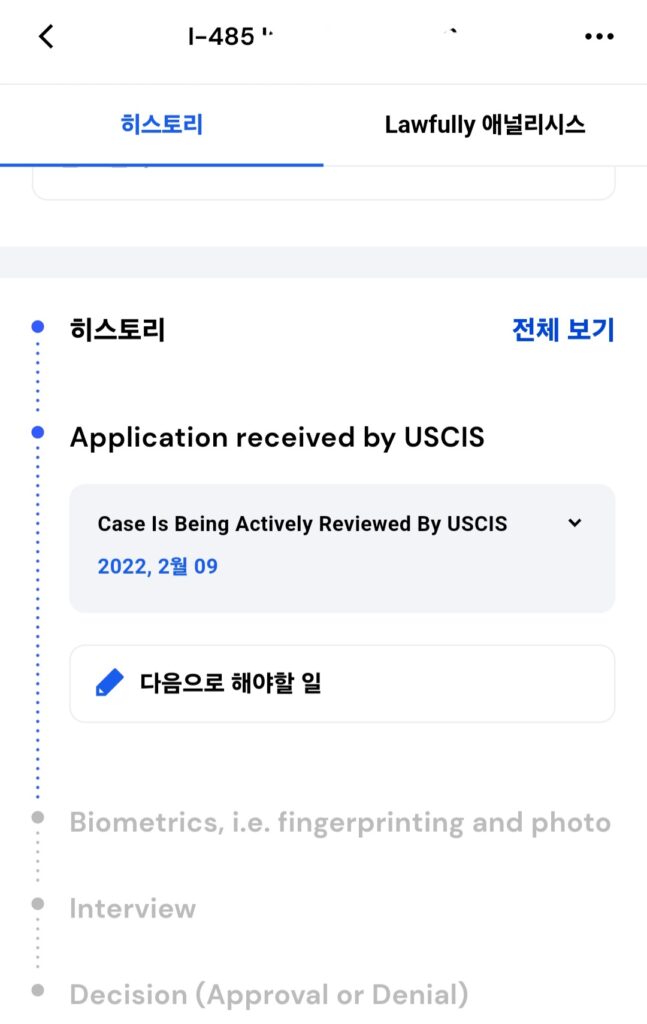
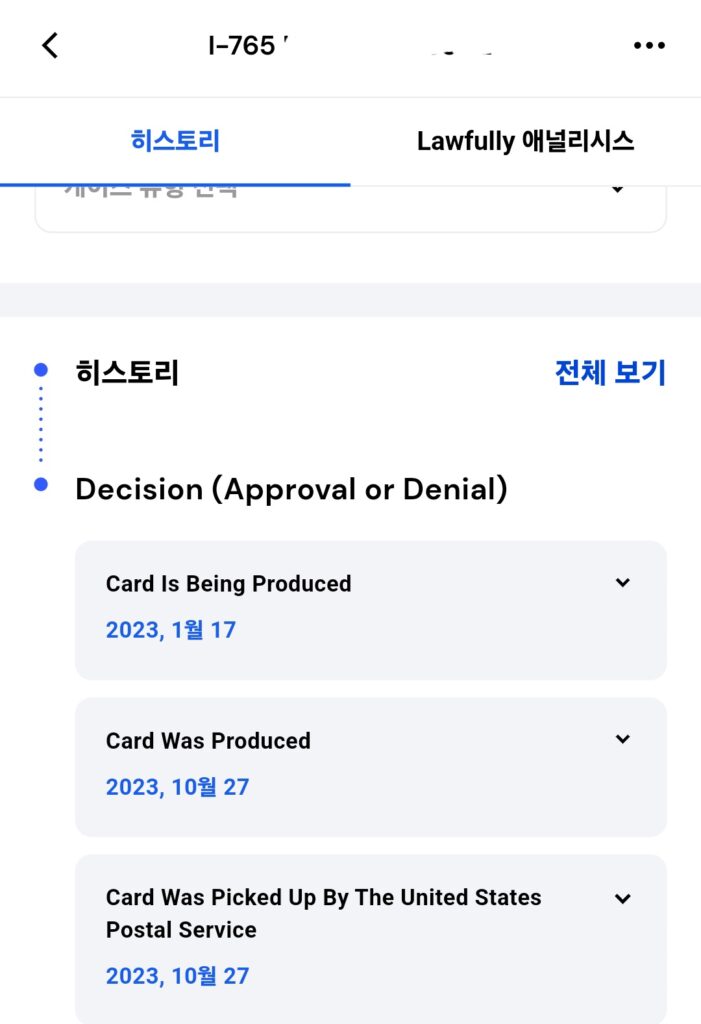
현재 저는 I-485와 I-765를 진행 중인데요, Lawfully는 마지막 변경날짜가 약 몇개월, 몇년이 지났는지 표시합니다. CaseTrack 어플의 경우 정확하게 며칠 지났는지로 표시합니다.
Lawfully는 간단명료하게 한눈에 볼 수 있도록 중요한 포인트만 보여지는 느낌입니다.
Currently, my visa case is I-485 and I-765 visas, and an application called Lawfully shows how many months and years have passed since the last change date. For the CaseTrack application, indicate exactly how many days have passed.
Lawfully is like only important points are shown so that you can see them at a glance.
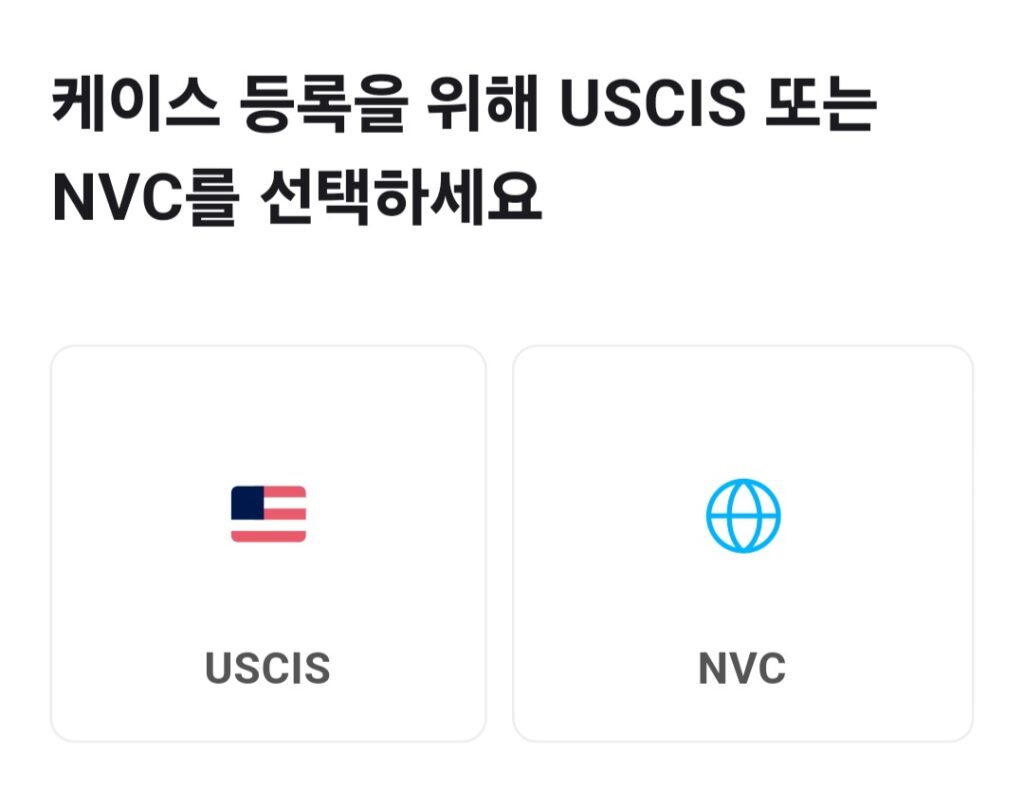
케이스를 추가할 경우 이 화면이 뜨고 USCIS를 클릭하셔서 Receipt Number를 넣으시면 간단합니다.
If you add a case, this screen appears, click USCIS, and it's simple to put in the Receipt Number.
CaseTrack
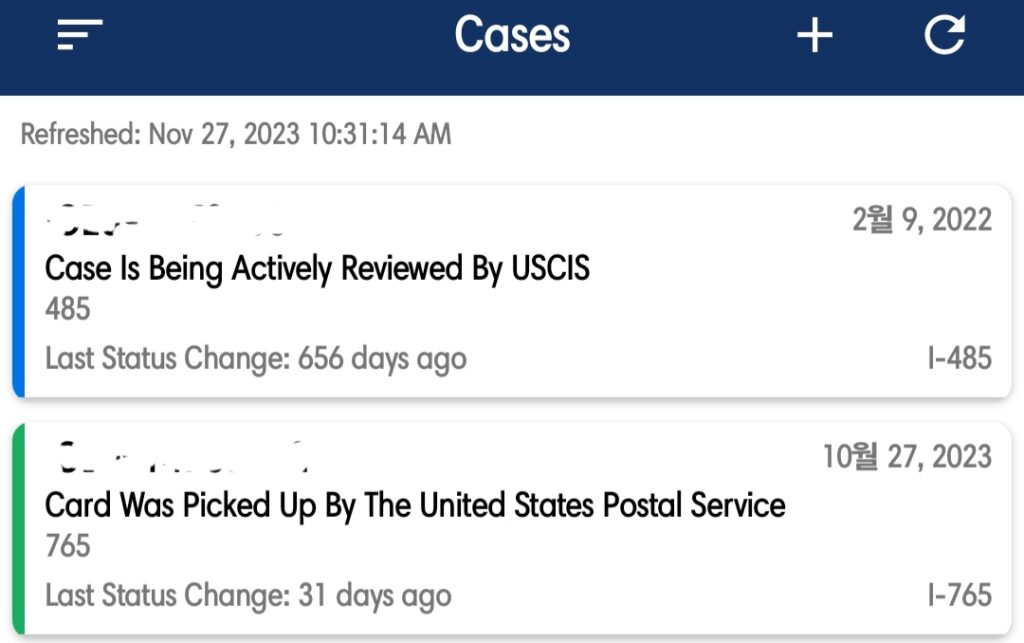
CaseTrack은 마지막 상태가 변경된지 며칠이 지났는지 대략적인게 아닌 정확히 나타나줍니다.
첫 화면은 크게 Lawfully와 다를게 없어보여요.
CaseTrack indicates exactly how many days have passed since the last state changed.
The first screen doesn't look much different from Lawful.
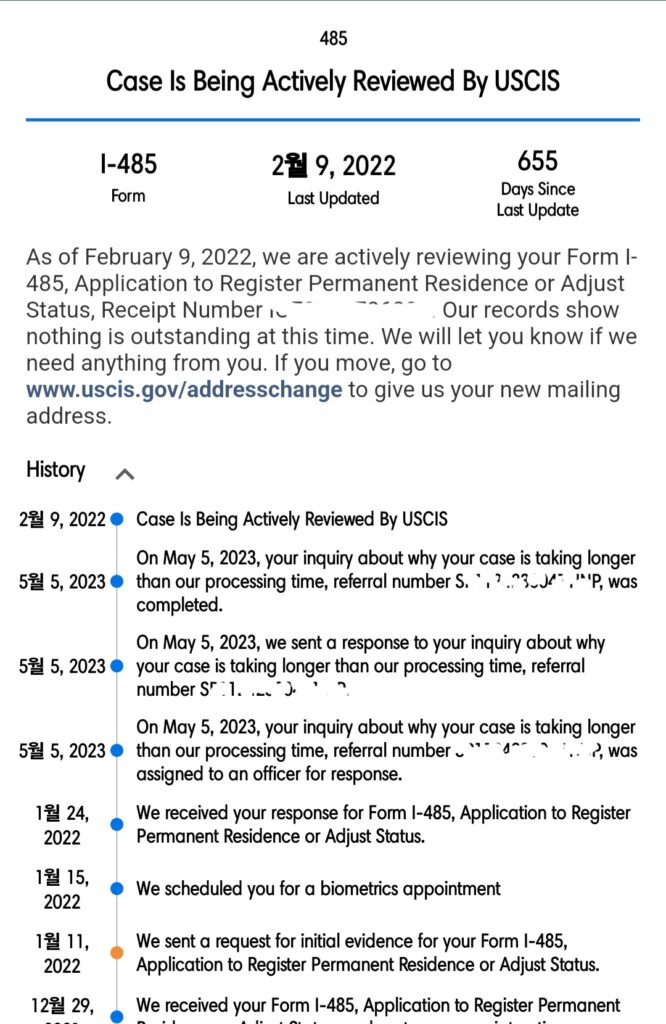
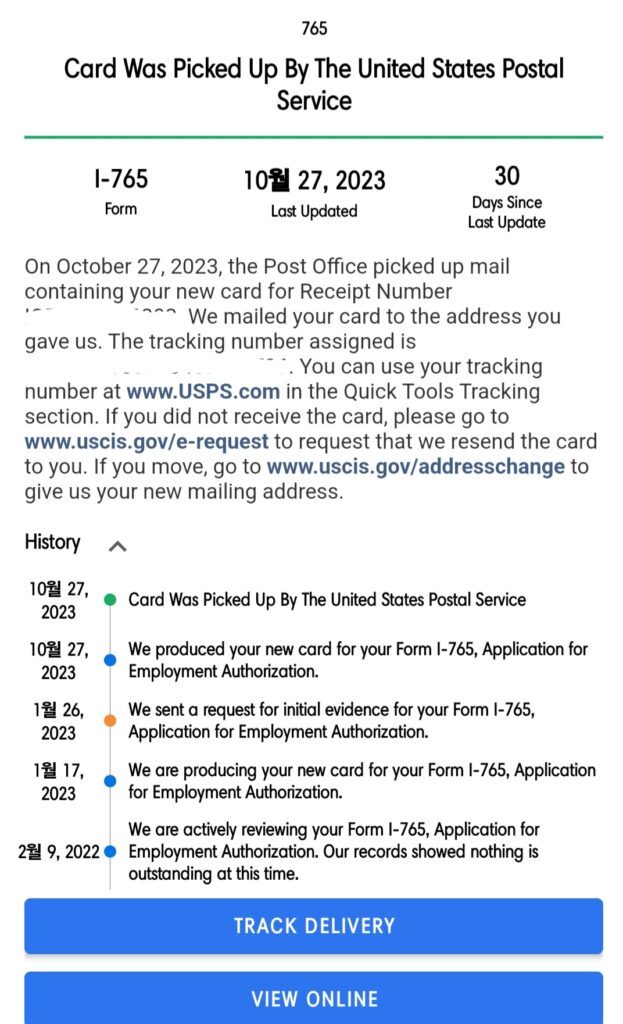
상태를 클릭해보면 Lawfully와 많이 다릅니다. 복잡해보이지만 비자 상태 관련 세세한 과정을 볼 수 있고 혹시라도 이사를 갔다면 사이트 어디를 들어가서 체인지해야 하는지, 어디에 request해야 하는지의 설명도 나와있습니다.
Lawfully와의 가장 큰 차이점은 비자가 Produce가 된 뒤 배송이 시작되일 때인데요. CaseTrack은 비자가 언제 도착예정인지 어디쯤 왔는지 확인할 수 있도록 Track Delivery 시스템이 함께 들어가있습니다.
저는 이 부분이 가장 편했어요. 굳이 Tracking 홈페이지에 들어가서 일일이 트렉킹 넘버 누르고 할 필요없이 어플 들어가서 한번만 클릭하면 됐으니까요.
I-485가 1년이 넘도록 움직이지 않자 혹시라도 잘못된거 아닌가 하는 마음에 USCIS 웹사이트 들어가서 지금 내가 무얼해야 하는지 진행이 잘 되가고 있는지 궁금해서 요청한게 있는데 그것 또한 CaseTrack 어플에 나와있어서 깜짝 놀랬답니당ㅎㅎ 정말 상세하네요.
When you click on the status, it's very different from Lawful. It may seem complicated, but you can see the detailed process related to your visa status, and if you have moved, it also explains where to go to change the site and where to request it.
The biggest difference from Lawfully is when the delivery starts after the visa becomes Produce. CaseTrack comes with a Track Delivery system to help you see when and where your visa is expected to arrive.
This part was the most comfortable for me. You don't have to go into the tracking company and press the tracking number one by one, you just need to go into the app and click it once.
I-485 hasn't moved for more than a year, so I went to the USCIS website and asked if it was going well with what I should do now, but I was surprised that it was also on the CaseTrack app. It's really detailed.
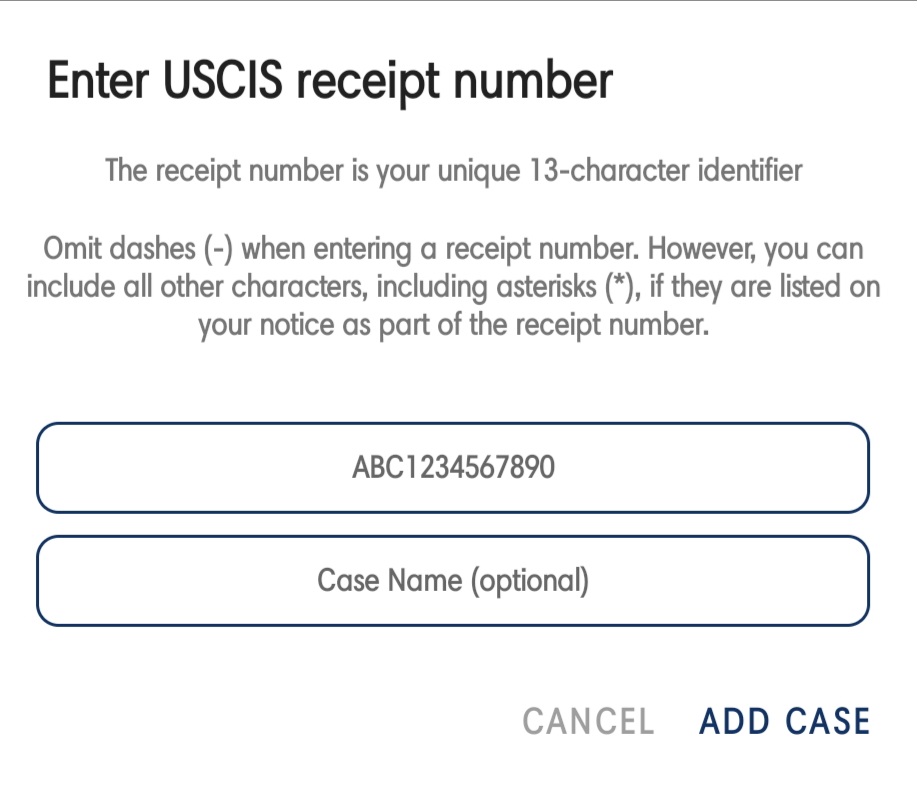
CaseTrack에서 케이스를 추가할 경우에 보여지는 화면입니다.
일반적으로 USCIS(미국 이민 및 선물 서비스)는 이민 신청자 및 이민 변호사가 케이스 상태를 추적하고 업데이트를 받을 수 있는 온라인 도구를 제공합니다.
USCIS 케이스 상태를 추적하는 공식 방법은 USCIS 웹사이트를 통해 이루어집니다. USCIS 웹사이트에서 "Case Status Online" 서비스를 사용하여 개별 케이스에 대한 현재 상태 및 업데이트를 확인할 수 있습니다. USCIS는 또한 신청서를 제출한 사람들에게 상태 업데이트를 위한 이메일 알림을 제공하기도 합니다.
USCIS가 어떤 새로운 앱을 출시했거나 변경된 서비스를 제공했는지에 대한 최신 정보를 확인하려면, USCIS 공식 웹사이트나 기타 신뢰할 수 있는 뉴스 소스를 확인하는 것이 좋습니다. USCIS는 안정적으로 변화하고 있으므로 최신 정보를 얻기 위해 직접 확인하는 것이 중요합니다.
Typically, USCIS (US Immigration and Gift Services) provides an online tool for immigration applicants and immigration lawyers to track their case status and receive updates.
The official method of tracking USCIS case status is through the USCIS website. You can use the "Case Status Online" service on the USCIS website to check the current status and updates for individual cases. USCIS also provides email notifications for status updates to those who submit applications.
To get up-to-date information on what new apps USCIS has released or changed services, it is recommended to check the official USCIS website or other trusted news sources. USCIS is changing stably, so it's important to check it out yourself for the most up-to-date information.
'미국이민생활' 카테고리의 다른 글
| 미국 스타벅스(Starbucks) 샌드위치 & 추천 음료 (1) | 2024.02.09 |
|---|---|
| 일본 컵라면 닛신(Nissin) 4가지 Flavor 솔직후기 (0) | 2024.02.09 |
| 미국의 신분증 SSN 발급순서와 팁 (0) | 2024.02.07 |
| 미국 I-94 출입국 증명서 발급방법 (0) | 2024.02.07 |
| 미국이민생활 "Thanksgiving Day(땡스기빙)" 추수감사절 미국명절 (2) | 2024.02.07 |



