"편집기에서 예상치 못한 오류가 발생했습니다"
Wordpress - Editor encountered an unexpected error.
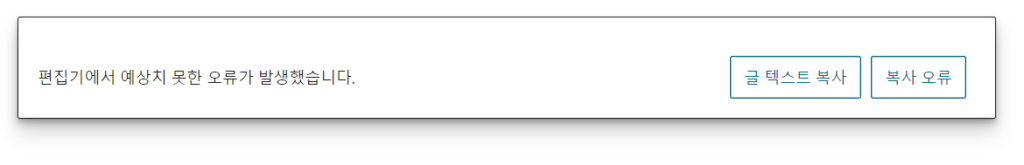
어제까지만 해도 글 새로 추가에 문제가 없다가 오늘 아침부터 갑자기 "편집기에서 예상치 못한 오류가 발생했습니다" 이 문구가 뜨면서 임시저장했던 글도 편집이 안되고 새글도 쓸 수 없게 되었었어요ㅠㅠ
총 6시간을 네이버로 검색하고 그대로 따라해도 문제가 해결되지 않았습니다.
Until yesterday, there was no problem when writing with WordPress, but from this morning, this phrase suddenly appeared, "An unexpected error occurred in the editor," and at the same time, the temporarily saved text cannot be edited and new writing cannot be written.
Search and follow Naver for a total of 6 hours did not solve the problem.
거의 포기하는 직전, '저 문구에서 말하는 편집기는 뭐지?' 라고 생각이 드는 순간
플로그인에 편집기라고 검색을 해보니 내가 깔아놓았던 테마가 뜨는거예요.
혹시나 하고 테마를 변경해보니 어머나, 오류창이 안 뜨고 새 글 추가가 되었어요!!
Almost right before I gave up, I thought, "What's that editor that phrase is talking about?" And when I searched on the plug-in for "Editor," the theme that I had installed appeared.
I changed the theme just in case, 'oh my god', The error window doesn't pop up and a new post has been added!!
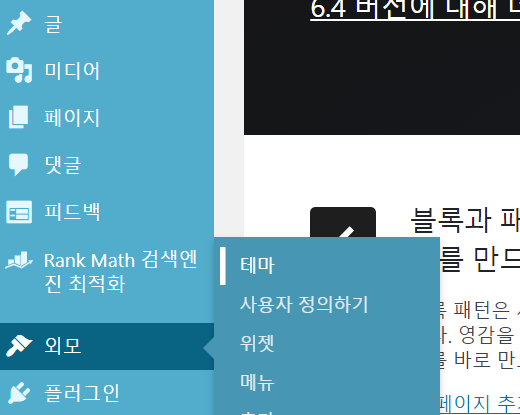
제가 깔아놓았던 테마(GeneratePress)를 지우고 같은 편집기로 새로 다시 설치했어요.
이러니 문제가 아주 간단히 해결되었습니다. ;)
I deleted the theme(GeneratePress) I had installed and reinstalled it with the same editor.
So the problem was solved very easily.
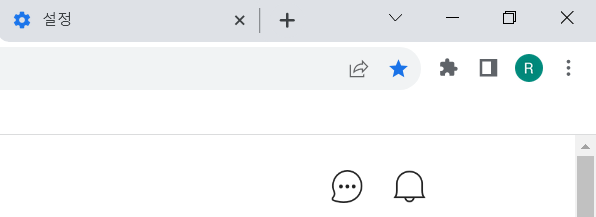
다른 방법으로는 브라우저의 캐시 문제라고 합니다. 해결 방법은,
크롬을 연다 - 크롬에서 땡땡땡 점 3개로 되어있는 아이콘을 클릭하고 설정으로 들어간다 - 인터넷 기록 삭제를 검색한 뒤 삭제한다.
Another way is to say that it's a cache problem in the browser. The solution is,
Open Chrome - Click on the 3-point icon in Chrome and click Settings - Search and delete Internet History.
문제가 잘 해결 되셨길 바랍니다. ;)
I hope the problem will be solved well.
'질문 꾸러기' 카테고리의 다른 글
| 강아지 간문맥전신단락 PSS(Portosystemic Shunt) 원인, 증상, 치료방법 (2) | 2024.03.08 |
|---|---|
| 새끼 강아지(Puppy) 건강 관리 및 필수적인 백신 (0) | 2024.03.07 |
| 강아지 스트레스: Dogs Stress Signs 증상, 이유, 해소방법 (0) | 2024.03.06 |
| 강아지 지알디아(Giardiasis) 증상, 원인, 치료과정 (0) | 2024.02.23 |
| 강아지 심장사상충(heartworm) 1기부터 4기 증상: 치료과정 총정리! (0) | 2024.02.23 |



